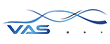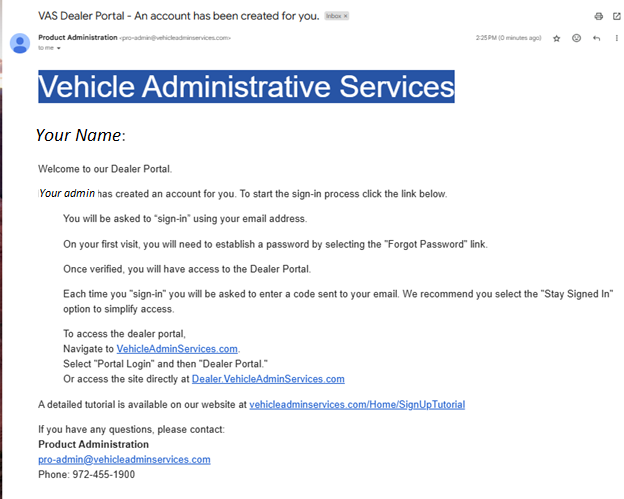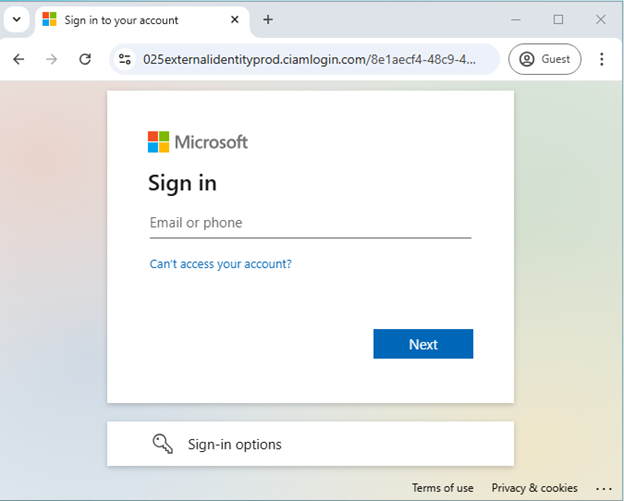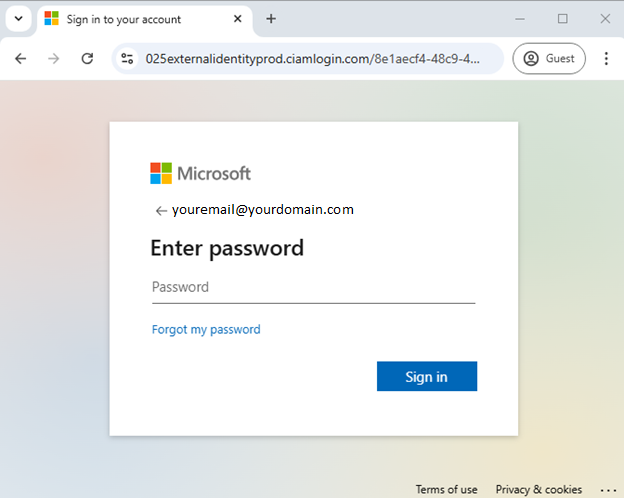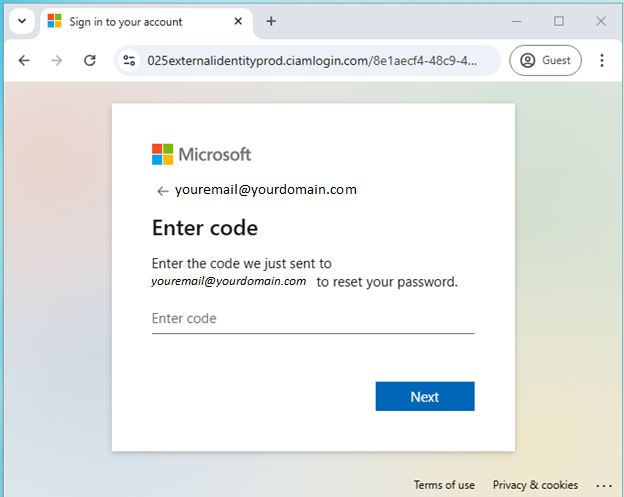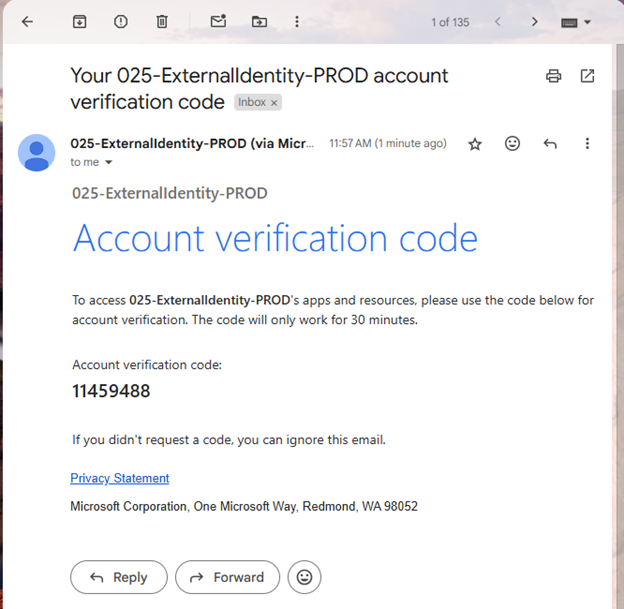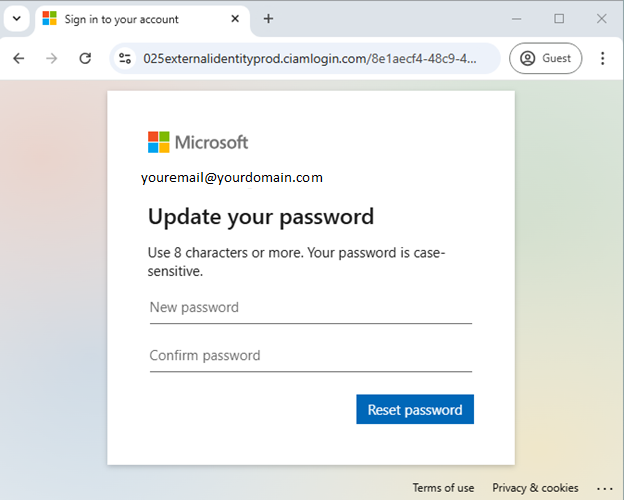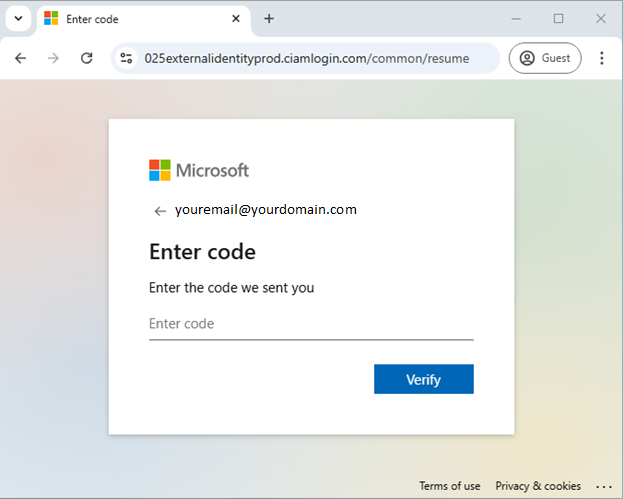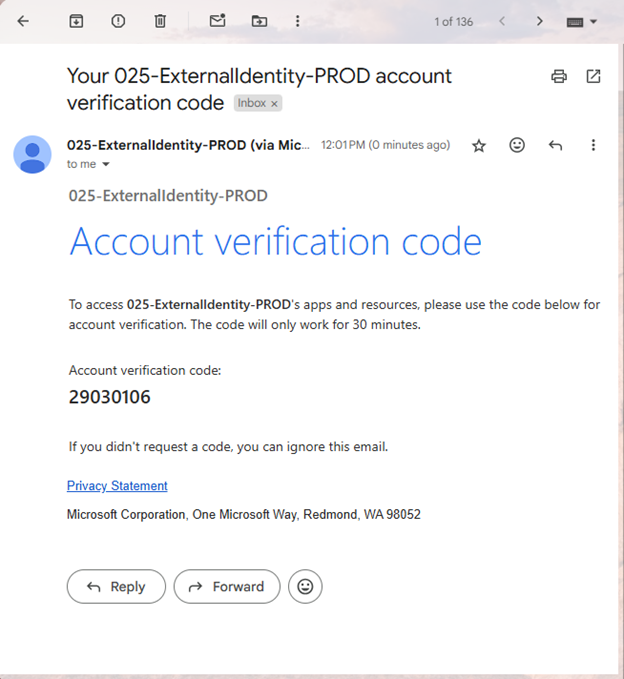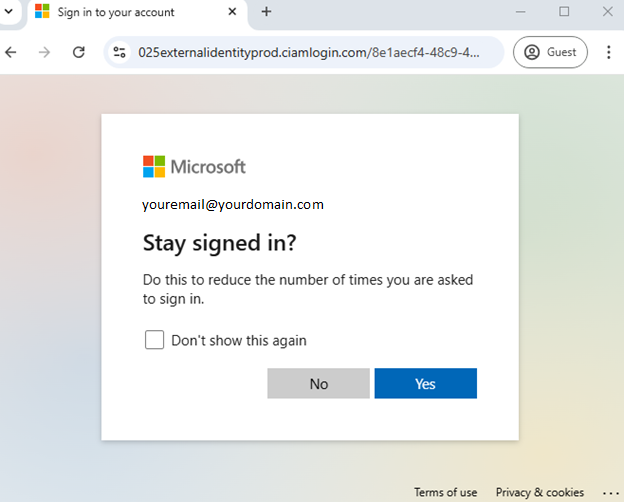1/1/2025
Vehicle Adminstrative Service is transitioning to a new security provider. If you have not receive an invitation email, you have not been set-up in the new database.
Please continue to use the Legacy Portal.
Access to Vehicle Administrative Services' portal is limited to authorized partners. If you received an invitation email, your access account has been created
and you can complete the sign-up process outline below.
If you need access and haven't received an invitation email, please contact your local VAS administrator, your VAS sales agent, or VAS Product Administration
(Pro-Admin@vehicleadminservices.com) Phone 972-455-1900.
What is Microsoft CIAM?
Customer Identity and Access Management or CIAM is a way of managing our customer’s access to
our web portals and applications.
Why Microsoft CIAM?
We have partnered with Microsoft as they are the gold-standard in authentication and access
management. Utilizing multi-factor authentication or MFA is a requirement for our customer’s safety
and security. Below, we will explain the sign-up/sign-in process for our business applications and
web portal.
What is InsurePass?
InsurePass is our brand for Microsoft CIAM. It let's you know you are signing in to
Vehicle Adminstrative Services or one of its sister sites (SaferideMotorClub.com, SafeRideRV.com, MaintenanceProPlus.com, etc.)
How to complete your set-up.
1. You will receive an email from pro-admin@vehicleadminservices.com with some brief instructions
on how to access the web portal. It will look like the email message below:
2. Click the link in the email to start the sign-in process. The example shows "dealer"", but it could "client", "network", or "agent." You will enter your email address and then click
“Forgot Password” to set your new password.
3. Follow the instructions to set a new password.
4. Now that you’ve set your password, close the tab and go back to your email and click the link again to sign-in.
5. If it asks you to “Stay signed in?” click “Yes”.
You now have access to the portal.